Web design is the creative and technical process of building visually appealing, user-friendly, and functional websites that effectively communicate a brand’s message and engage its audience. It combines elements of graphic design, user experience (UX), and coding to create layouts that are both attractive and easy to navigate. A good web design balances aesthetics with usability—using color, typography, images, and interactive features to guide visitors through the site naturally. Beyond just looks, web design also focuses on responsiveness, ensuring that a website adapts seamlessly to any device, whether it’s a phone, tablet, or computer. Ultimately, web design is about crafting a digital experience that leaves a lasting impression and helps users find exactly what they need with ease.
Web app design is the process of creating intuitive, functional, and visually engaging digital experiences that users can easily navigate across any device. It focuses on understanding user needs, mapping out smooth workflows, and crafting interfaces that make complex tasks feel simple. A well-designed web app blends thoughtful layout, consistent branding, and responsive design to ensure everything—from buttons to dashboards—works seamlessly and looks polished. By combining usability, aesthetics, and performance, web app design transforms ideas into interactive tools that are both efficient and enjoyable to use.
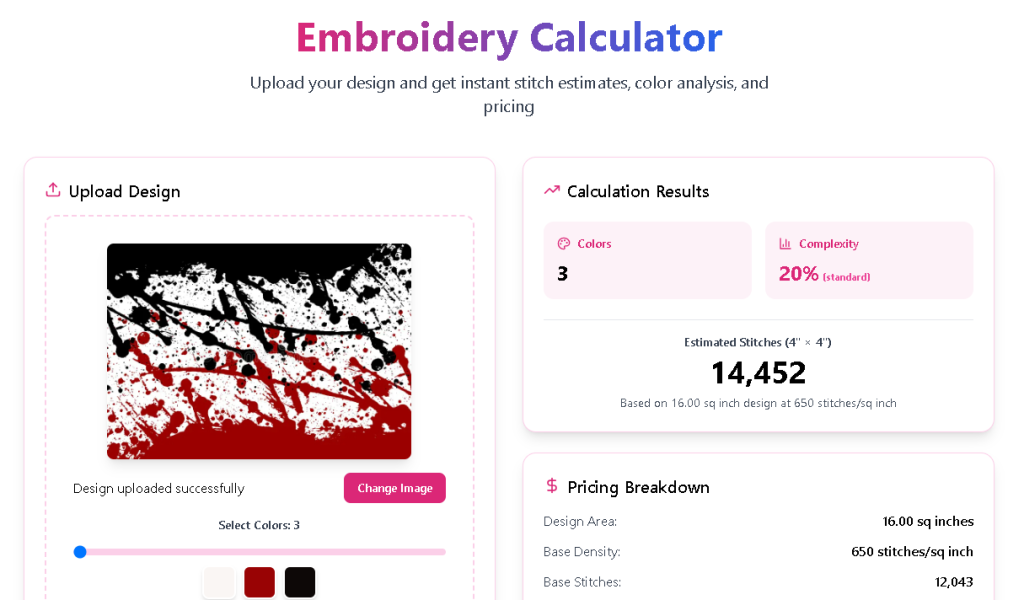

Start by learning about the company, its target audience, and what it wants to achieve online (e.g., selling products, generating leads, or showcasing services).
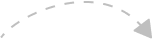
Study competitors’ websites and gather inspiration to understand current design trends, industry standards, and user expectations.
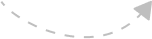
Outline the website’s pages (Home, About, Services, Contact, etc.) and create wireframes or rough layouts showing where elements like text, images, and buttons will go.
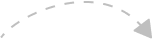
Develop the visual style using colors, fonts, and imagery that align with the brand identity. This includes creating mockups in tools like Figma, Adobe XD, or Canva to visualize the final design.
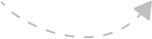
Turn the design into a working site using coding languages (HTML, CSS, JavaScript) or website builders like WordPress, Wix, or Shopify. Ensure that the site is responsive and loads quickly on all devices.
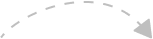
Write and format engaging text, images, videos, and graphics that reflect the business’s personality and goals.
Check the site for functionality, speed, and usability issues. Make sure all links, forms, and buttons work correctly and that the design looks good on mobile and desktop.
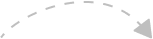
After final approvals, publish the site on a live domain and make it publicly accessible.