3D modeling and 3D printing are like turning imagination into something you can actually hold in your hands. With 3D modeling, you start by building a design on the computer—shaping, tweaking, and customizing every detail until it’s just right. Then, 3D printing takes over, transforming that digital creation into a real object, layer by layer, using materials like plastic or resin. It’s a process that makes it possible to create anything from fun art pieces and detailed miniatures to useful tools and custom parts you can’t find anywhere else. Together, they open the door to endless creativity, where ideas don’t just stay on a screen—they come to life.

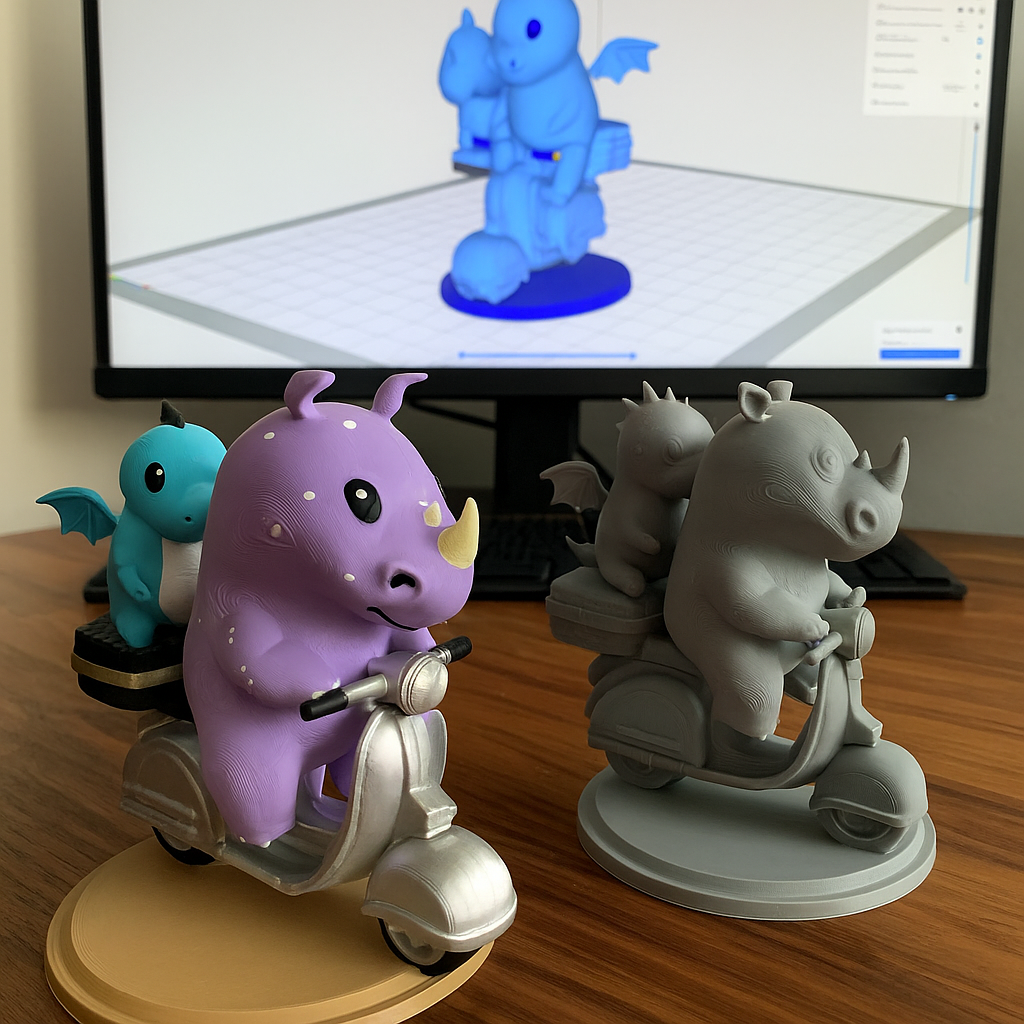
Design your object in 3D modeling software (like Blender, Fusion 360, or Tinkercad). Make sure it’s the right size and has all the details you want.
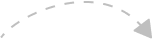
Inspect the design for errors (like holes, non-manifold edges, or walls that are too thin). Export it in a 3D printable format, usually .STL or .OBJ.
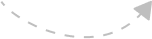
Import the file into slicing software (such as Cura, PrusaSlicer, or Simplify3D). This software converts your design into layers and generates the instructions (called G-code) your 3D printer needs. Here you can adjust settings like layer height, infill, and supports.
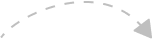
Prepare your 3D printer by leveling the bed, loading filament or resin, and checking temperature settings.
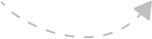
Transfer the G-code to the printer (via SD card, USB, or Wi-Fi) and begin the print. The printer builds the object layer by layer.
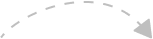
Once the print is complete, remove it carefully from the build plate. Clean it up by removing supports, sanding rough edges, or curing resin (if using resin printing). You can also paint or finish the piece as needed.